Arduino As ISP example sketch
<< Previous
First
2
3
Last
Arduino Pro-Mini ISP Programmer UNO Arduino Pro-Mini Programmer Circuit Diagram Arduino Pro-Mini Programmer Board Layout Arduino As ISP example sketch
<< Previous
First
2
3
Last
Arduino Pro-Mini ISP Programmer UNO Arduino Pro-Mini Programmer Circuit Diagram Arduino Pro-Mini Programmer Board Layout Arduino As ISP example sketch | |
| Now subscribe to our newsletter and don't miss a thing | |
|
|






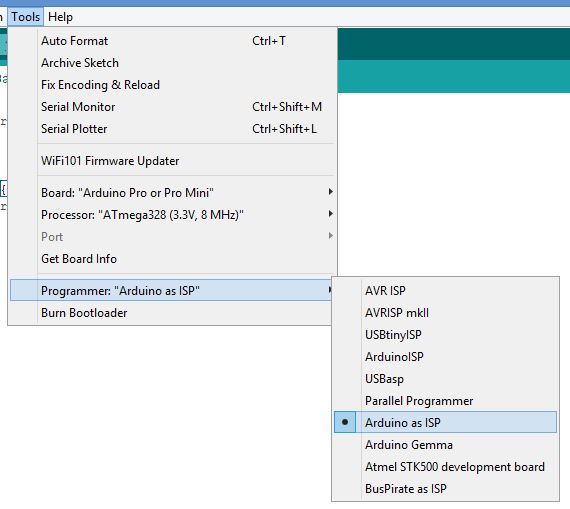
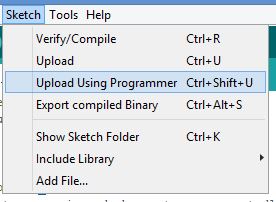
Comments
No comments yet.Add Comment